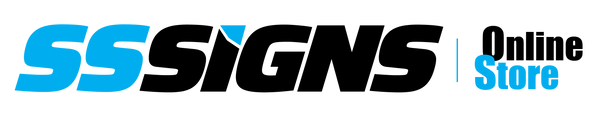Self Locking Mailer Box

Self Locking Mailer Box - 30mm - 80mm / 50mm - 100mm / 50mm - 100mm is backordered and will ship as soon as it is back in stock.
Couldn't load pickup availability
Money Back Guarantee
Money Back Guarantee
If your product arrives damaged or faulty, you’re entitled to return it for a full refund within 7 days of receiving it.
Please note: This policy does not cover change-of-mind returns. Refunds are only available for items that are confirmed to be damaged or faulty.
Delivery and Shipping
Delivery and Shipping
We deliver Australia-wide and stand by every product we sell.
To help you plan, our cart page includes a shipping estimate tool so you can calculate costs before checkout. When you place an order, we’ll give you estimated shipping and delivery dates based on your chosen shipping method and item availability. Some providers may also display delivery estimates on the shipping quotes page.
Please note: Delivery timeframes are estimates only and may be affected by courier delays. Orders placed after 8:00 PM AEST, on weekends, or on public holidays will be processed on the next business day.
Shipping costs are based on the weight and size of your items, with all weights rounded up to the nearest kilogram in line with our shipping partners’ policies.
Need Help? Get In Touch!
Need Help? Get In Touch!
We are happy to help you and answer any questions. Please contact us via our contact form and we will respond shortly.
Self-Locking Mailer Boxes – Customisable in 3D
Our Self-Locking Mailer Boxes are designed to make packaging simple, stylish, and secure. With built-in locking tabs, they’re easy to assemble and durable enough to protect your products in transit.
What makes them stand out? You can design your box in 3D - open, close, spin, and view your creation from every angle before placing your order. It’s packaging, made interactive.
Key Features
- Premium Material: Crafted from sturdy 1.6mm Brown E Flute.
- Printing Options: Choose vibrant, high-definition full-colour print or keep it unprinted for a clean, natural look.
- No Minimum Order: Order exactly what you need - from one box to bulk runs.
We’ve invested heavily to ensure every box meets the highest standards, giving your customers an unforgettable unboxing experience.
Start designing today and create mailer boxes as unique as your brand.
Follow the steps below to customise your product and bring your vision to life
Your Design Workspace
Your Design Workspace
On the right-hand side, you'll see your workspace. This is where you’ll build your design. You'll also notice:
Cut Contour: The line where your product will be cut.
Bleed Area: Extra margin to prevent white edges after trimming.
✅ Keep all important content inside these lines to ensure nothing gets cut off.
Open the Tools Tab
Open the Tools Tab
On the left-hand side, click the Tools tab. From here, you can:
- Change the background colour
- Add text, images, and barcodes
- Reorder and organise your design elements
Click a field name in the tools list to select it.
Position and Resize Fields
Position and Resize Fields
Once selected, drag your field on the workspace to reposition or resize it.
For image fields, choose between:
Fit – scales image to fit inside the frame
Fill – fills the space, may crop the image
Click the gear icon next to any field name for custom options.
Edit Text
Edit Text
Double-click any text field on your workspace to:
- Enter or change the text
- Customise the font, size, and style in the tools tab
Upload and Place Images
Upload and Place Images
Click the Images tab to upload your logos or artwork.
To place an image:
- Drag it from your album into an image field
- Use an existing field or add a new one
⚠️ A warning will appear if your image is low-resolution or outside the design area.
Use high-resolution images to avoid blurry printing.
Preview Your Design
Preview Your Design
Click Preview to view your final layout, including the cut contour
Add to Basket
Add to Basket
When you’re happy with your design, click Add to Basket to continue to checkout